This is a process of making dissection puzzle
with troubles and trouble shooting.
I enjoyed especially the tinkercad construcrion.
When we work with a machine,
something unexpected always happens.
it happen to me.
which is very natural.
I wanted to have Cross dissection puzzle printed.
In this case, working with Prusa i3 MK3,
modeling object constructed on Geogebra didn't work well with certain figure.
so, I had to use tinkercad. and it was fun. because I need to find an alternative way to construct special angle in mathematical approach.
I constructed the puzzle on Geogebra, and I wasn't able to print it. not even able to generate gcode from 'stl' file.
so for the alternative solution, I tried to model it in Tinkercad, and it worked. at least, in the step of generating 'stl' file.
I came to the conclusion that STL files obtained through Geogebra were sometimes not possible to generate Gcode.
Here we have a story with dissection puzzle.
and story of trouble shooting.
story goes like this.

[1] Geogebra construction
I made a cross dissection puzzle.
I tried it with Geogebra.
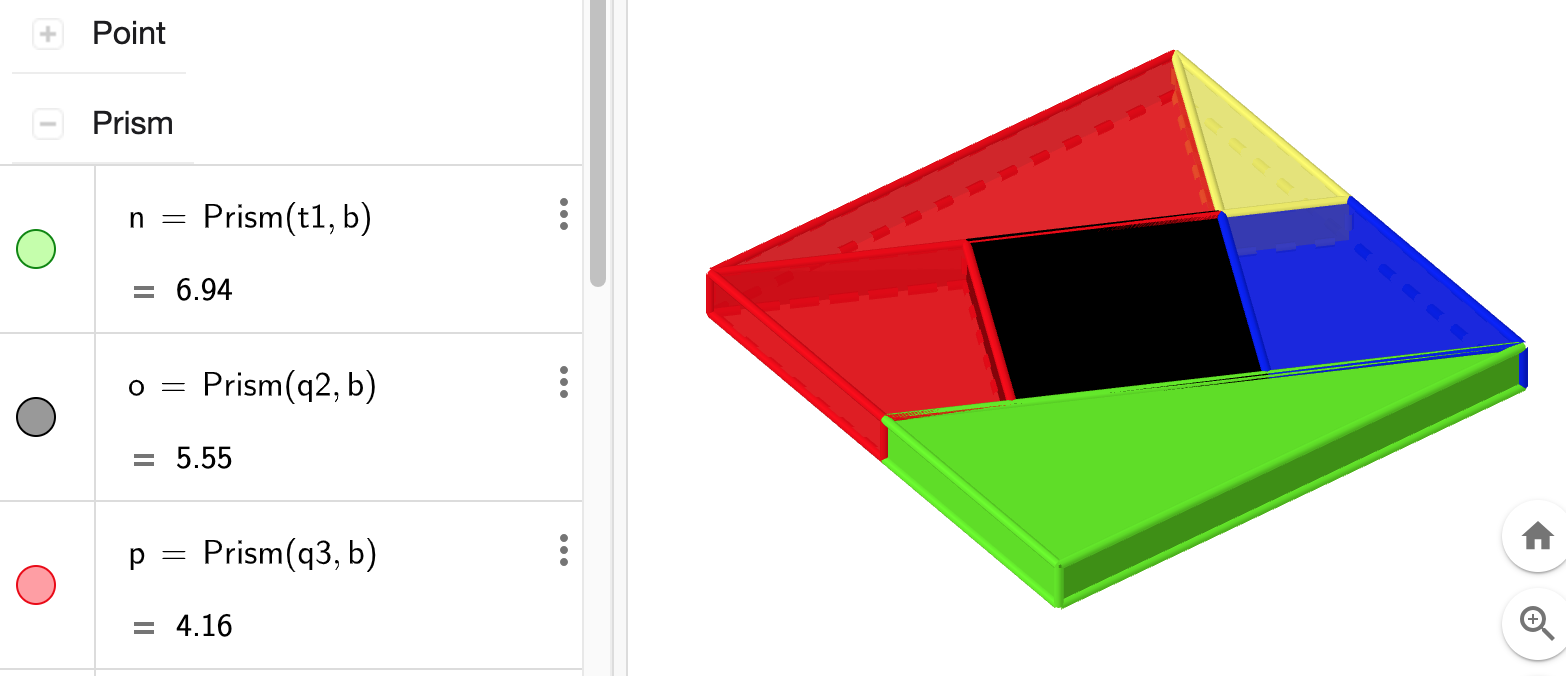
After making plane figure with dessected pieces,
Each pieces was extruded to prism.
then, downloaded them in 'stl' files with filled solid check.
and, made a Gcode. and printed them.
[2] Gcode generating
however,
the printed result was not good.
even some pieces can't be generated to Gcode.
I kept trying and kept failing.
>> The first ordeal was failing to generate Gcode.
in the process of downloading object as a stl file,
we have to check some option.
when Geogebra 'filled solid' checked
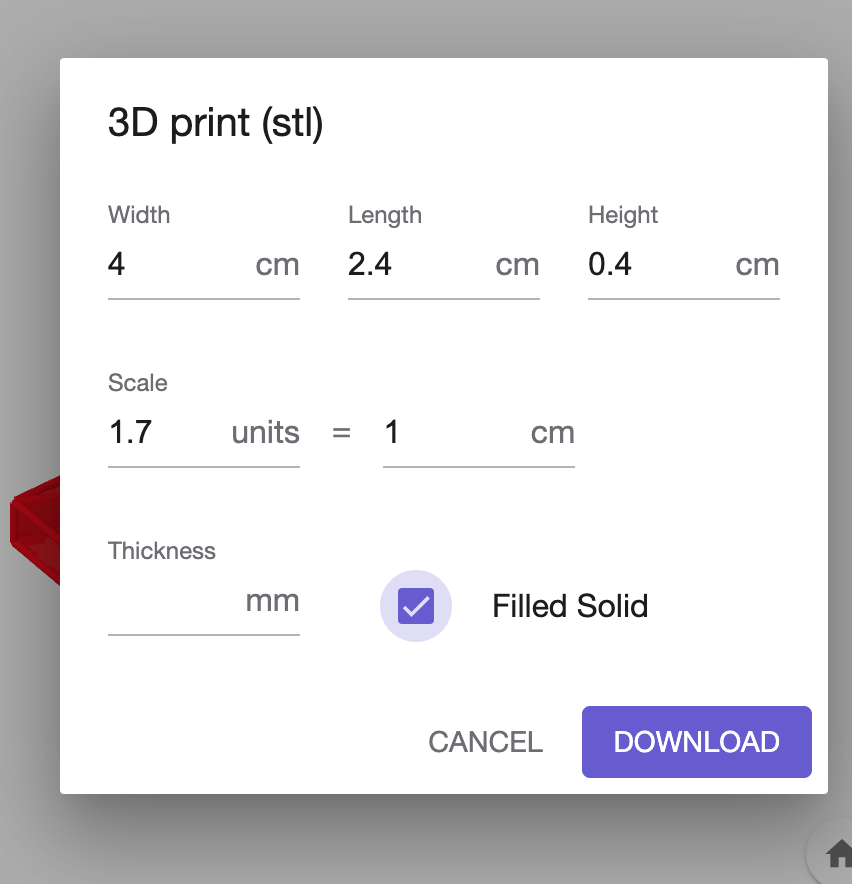

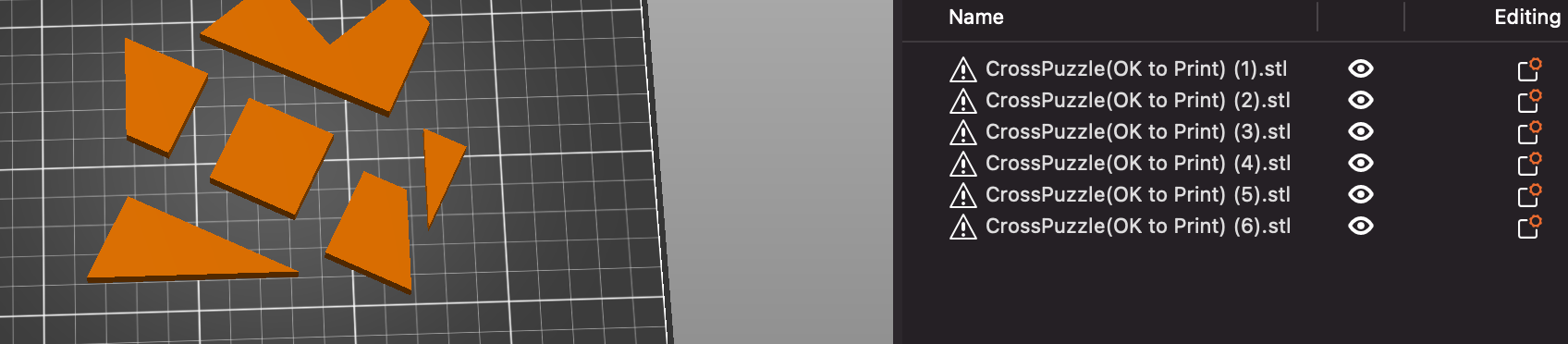
filled solid must be chosen for the dossection puzzle to increase accuracy.
so, I work in that conditon.
buttt!!!
Gcode is not able to be generated beautifully. there were even pieces not able to import to slicer. even with some pieces after imported to the slicer, there appears some error messages.
what kind of bug there could be?
I need to find a reason.
so,
this time I tried with 'filled solid' unchecked.
even though I don't like it.
>> The second ordeal was even though I succeeded in generating Gcode from the condition of 'filled solid' unchecked, I am not able to get proper printed outcome.
'stl' file download from Geogebra with 'filled solid' unchecked.
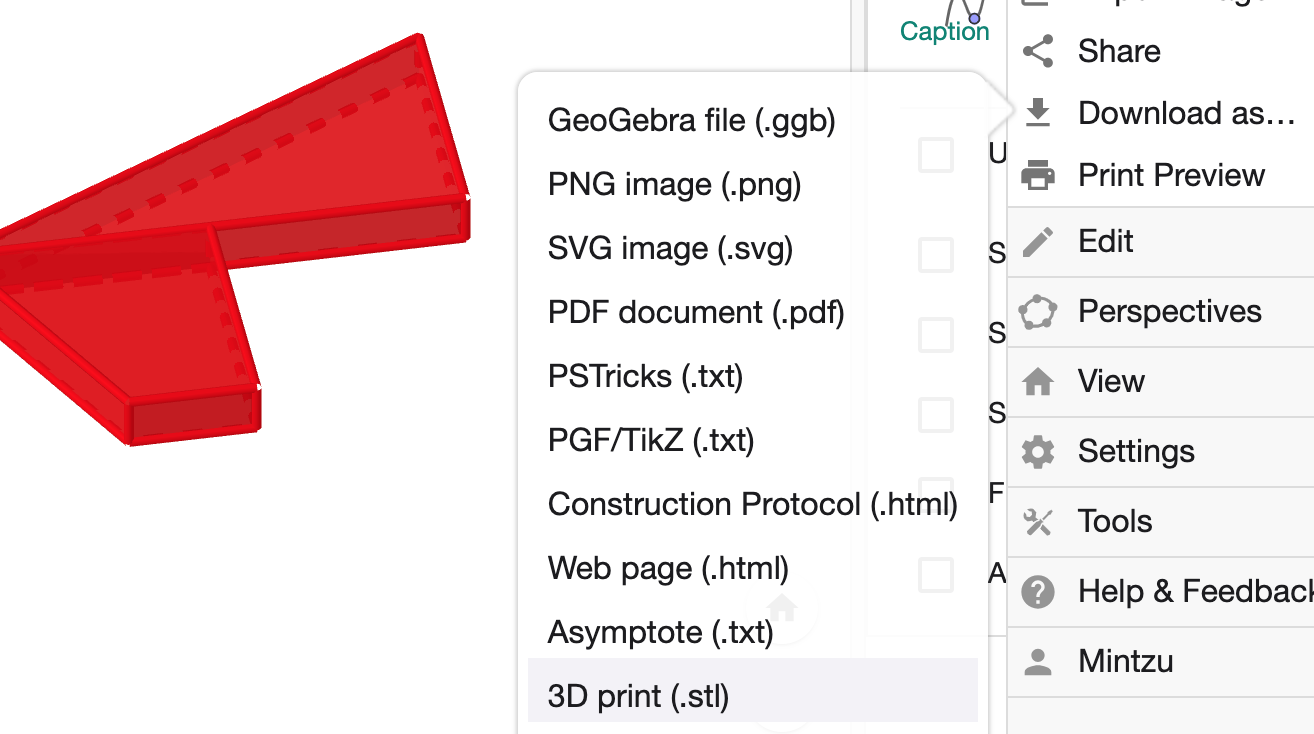
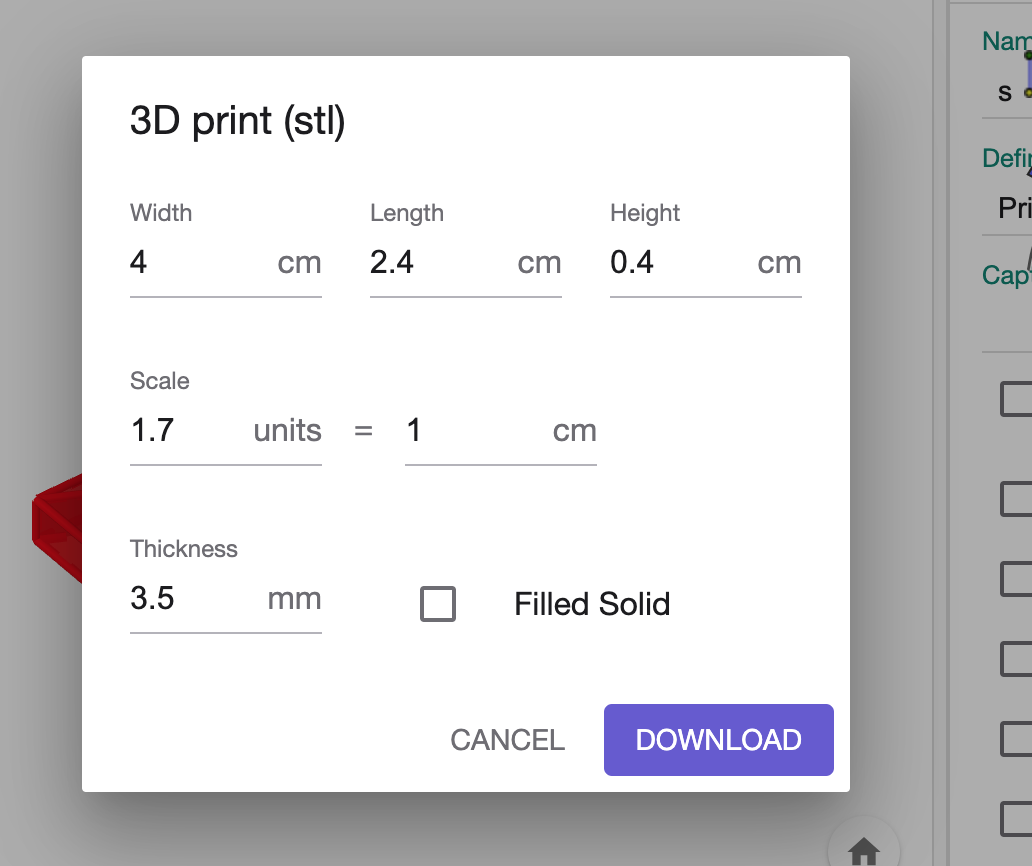
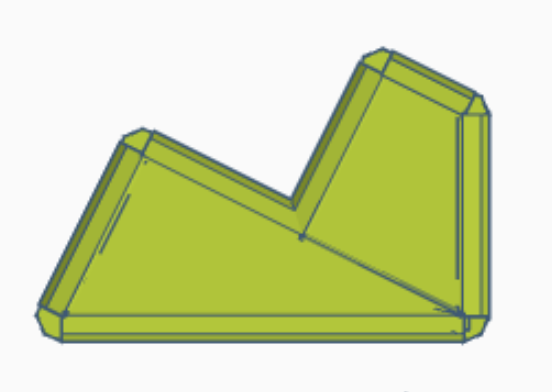
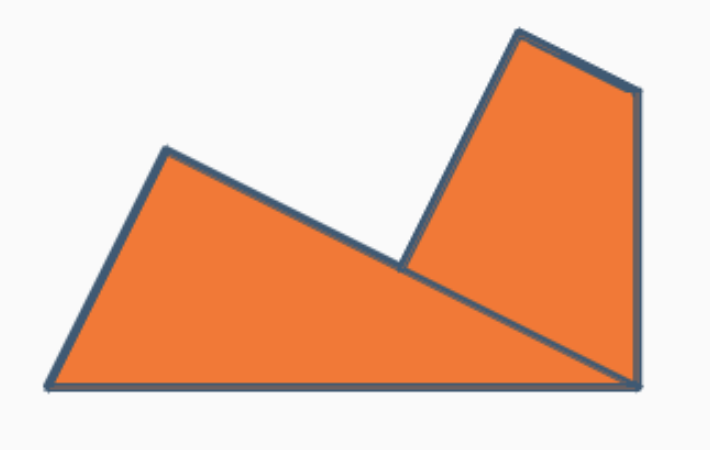
no error message appeared.
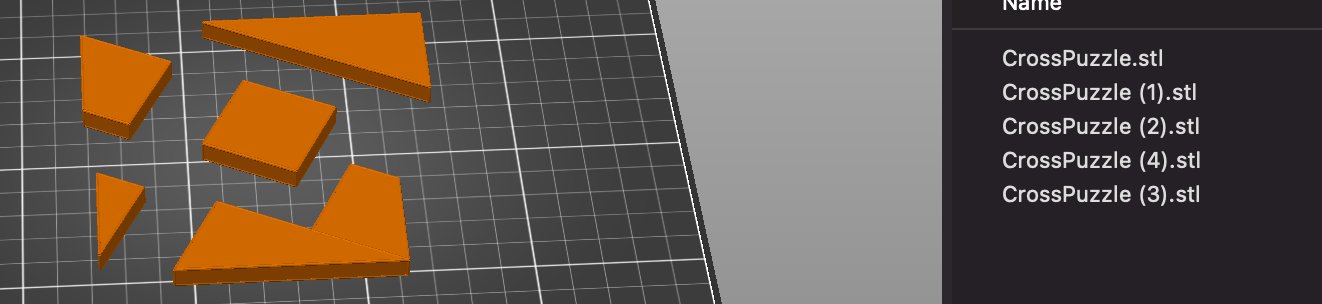
but!!!
[3] printing
we have succeeded generating Gcode. next step is to print them out.
So, with all the clearly checked Gcode without error messages, hopping that no more struggle occures,
I tried 3D printing again.
buttttttttt.!!!!!!
failed again.
and
I kept failing.
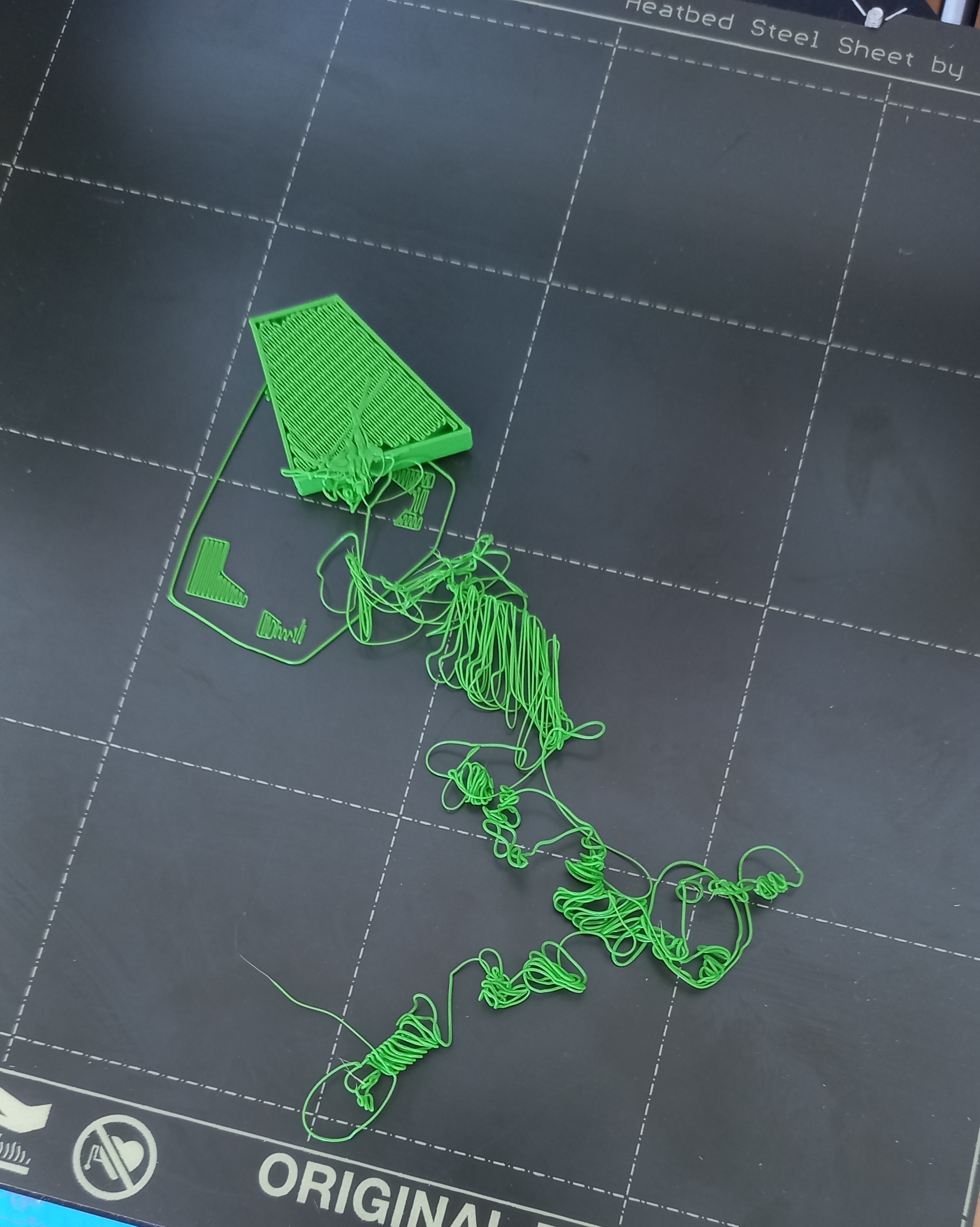

I need to find a reason.
printer can be a matter. or slicer or modeling process from Geogebra.
with no error message poped up Gcode, how can I fail?
but should I do? it was happening.
so, just for the case, I wanted to check object modeled from Tinkercad.
and it worked.
ok... then.. maybe
for some reason, Geogebra is not working well.
[4] debugging : filled solid.
To find a reason,
I wanted to have a look the 'stl' file on the tinkercad.
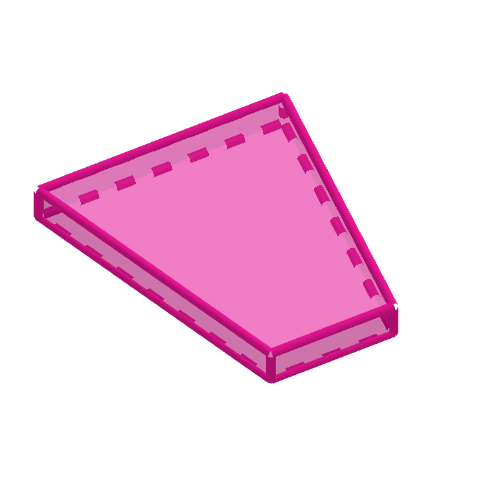
my second strategy was using
stl file downloaded from tinkercad
from imported stl file of Geogebra model.
because, I thought, in that case, geogebra file can work like tinkercad file.
so, I brang it on Tinkercad.
the stl file downloaded with the 'filled solid' unchecked.
And....
the shape was weird.
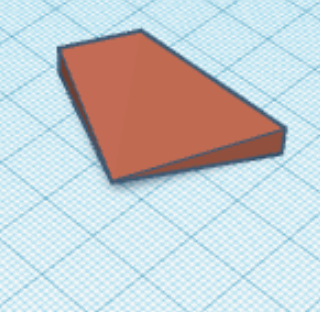
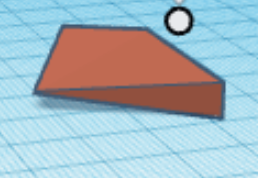
I tried to reconstruct those shapes several times in Geogebra.
but the result was the same.
still now I don't know the reason.
but something for sure is
'filled solid' checked 'stl' file from Geogebra, with some reason, not able to be generated into stl file as it suppose to be.
So, I need to try different way.
I tried the stl file generated from 'filled solid' unchecked.
That 'stl' file has no twisted result on tinkercad.
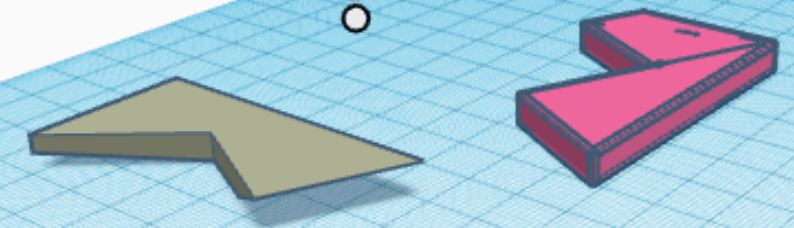
now I can bring the shape to the slicer.
[5] debugging exploring solutions : printing, modeling, slicing, repeat and keep examining.
cheking the safty of the stl file from tinkercad and slicer.
I can choose the safe stl file.
then printed it..
but the process wasn't smooth.
I kept failed the printing.
AGAIN.
I model again to make sure my construction process has no redundancy.
and have checked all the process step by step.
[6] elavorating and developing
with all this process, I got pieces with half success.
ofcourse, the printing result was not completed. not able to complete it. because the detaching issue from the bed of printer kept happening.
It was not even looking bad in printing,
the side of the form is not fitting nicely.
[6-1] fitting matter :Geogebra
even though it was designed on Geogebra with precise measure,
with the adding action of width setting in generating 'stl' file process,
the matter of fitting pieces can't be avoided.
there are always a little error..
so, we need to adjust the realistic object with the ideal model.
because our aim is to creat a puzzle.
which is the fitting every edge is very important for this object.
the following image shows how our ideal model and realistic model is different.
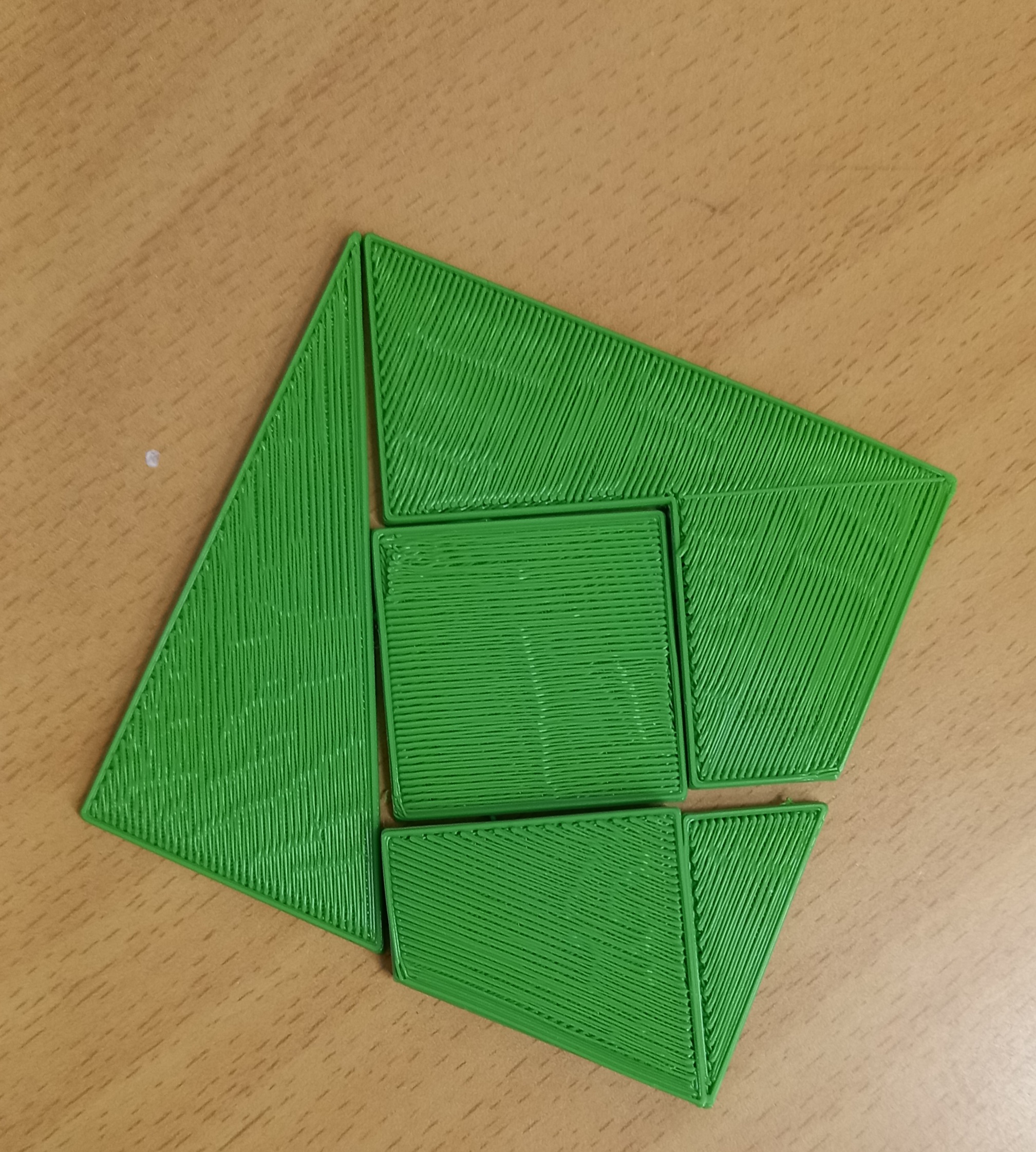
so, I accept the result. I was kind of expecting it.
[6-2] fitting matter : Tinkercad
hence,
I have to give up using the Geogebra.
because,
with choosing 'filled solid' option, it wasn't even able to generate Gcode.
with width setting option, it brings miss matching edge problem.
so, if it supposed to happen anyway, I decide to work it in tinkercad.
giving up the Geogebra construction, I tried to construct the shape in Tinkercad.
[referencial chapter for introducing mathematical process of tinkercad construction]
(---skip this part if you are not interested in the modeling process---)
>>> Tinkercad construction using mathemtical thinking and strategy.
It was challenging. but also fun and enjoyable challenge.
the first challenging part was the angle. the irrational angle...
and after little more time, I found the solution.
I decide to use resizing option.
from the origianl square the blue one.
I copied. rotated (the pupple one).
and I resized a square to half in only one dimension.
then, I can get my target angle.
the red rhombus is the trick.
(when I found this approach I was so happy and proud of myself. simple but reasonable approach.)
now using the 'workspace' option, I can create new workplane on the side of the red rectangle.
and on the workplane. I created a cube and uniformly resize it. it is a yellow square.
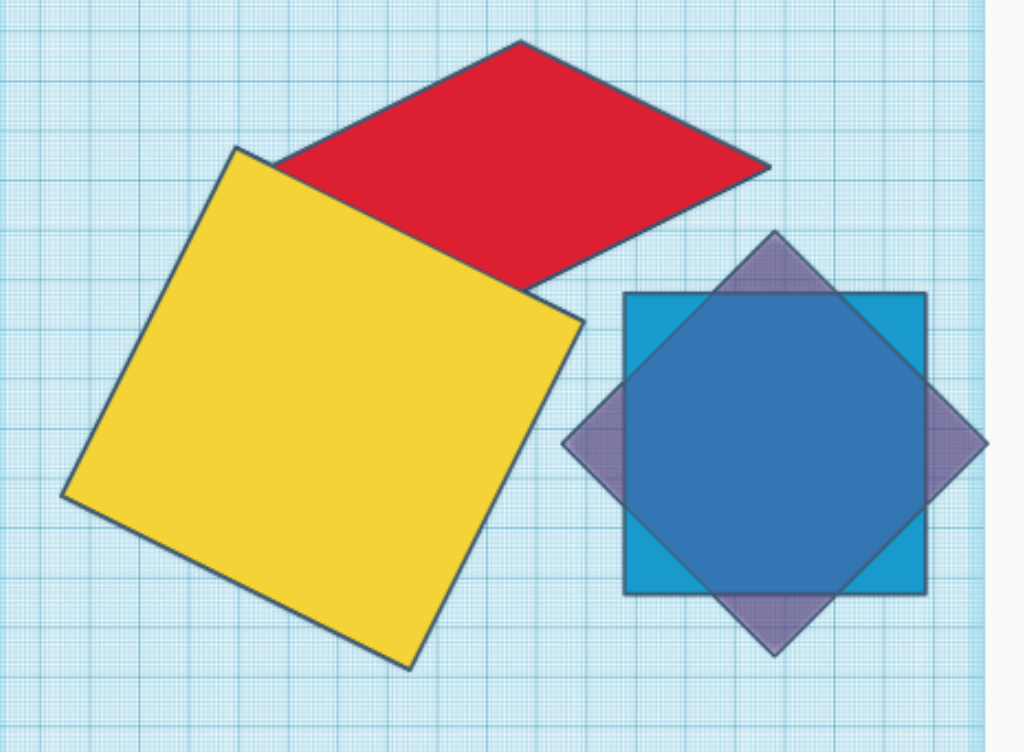
my aim is to divide this shape with hole object.
I need to construct the hole object.
bring a cube, make it to narrow rectangle, like stick or thin panel.
and copy it in parrallel.
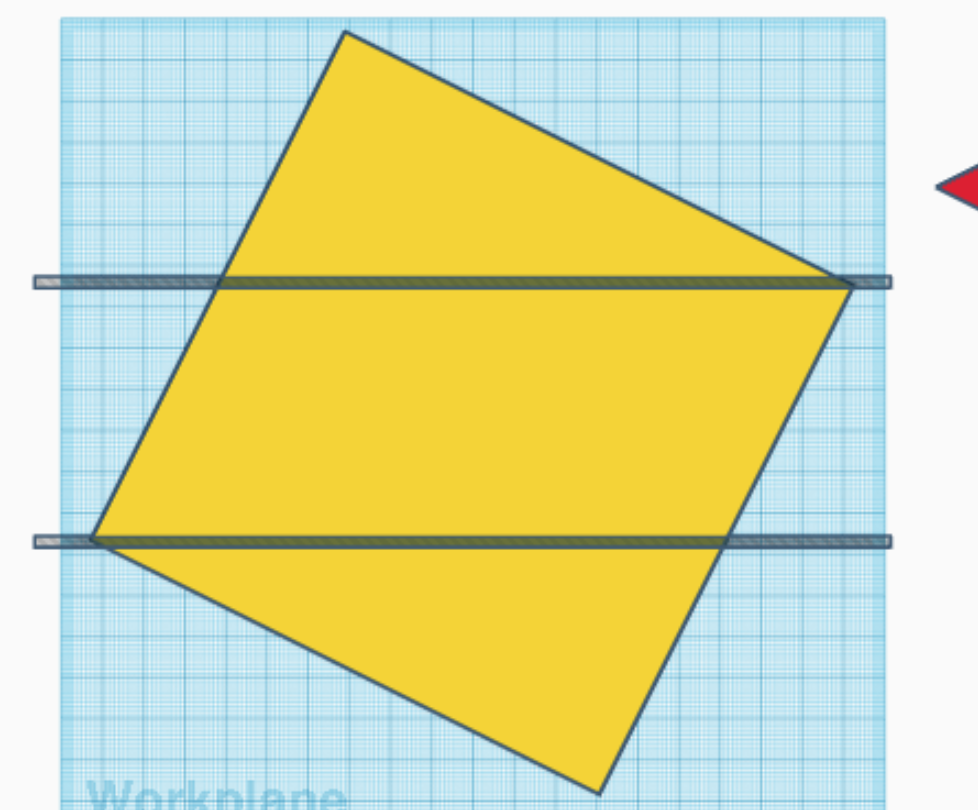
now, group them, duplicate,
and rotate the group.
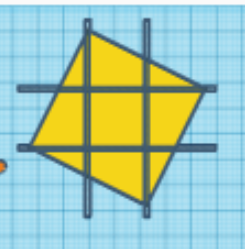
this grouped object will be removed some unneccessary part.
then gouping with yellow square, we get our target puzzle.
I printed it.
it was nicely printed.
Tinkercad worked.
but just my design was not really good.
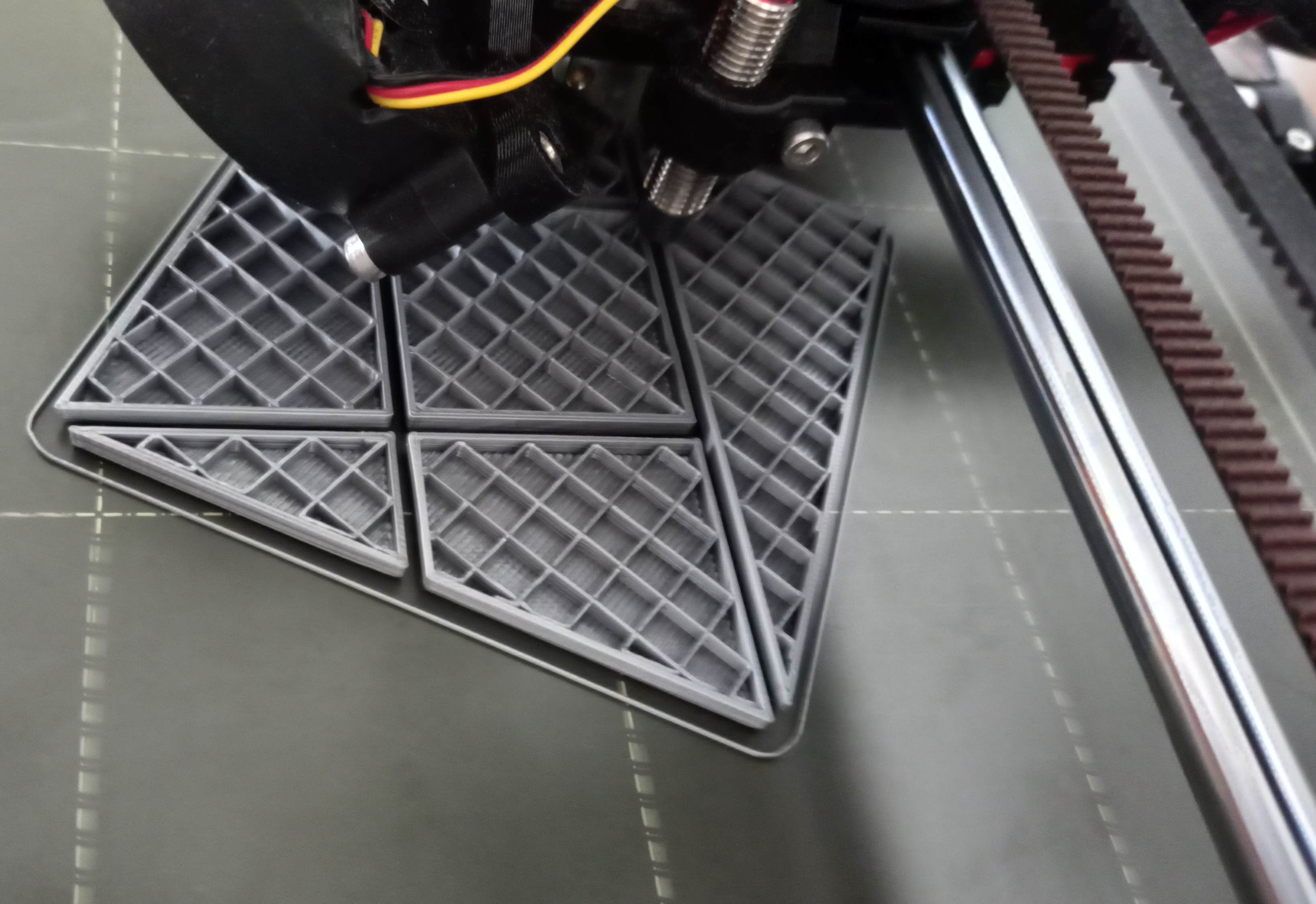
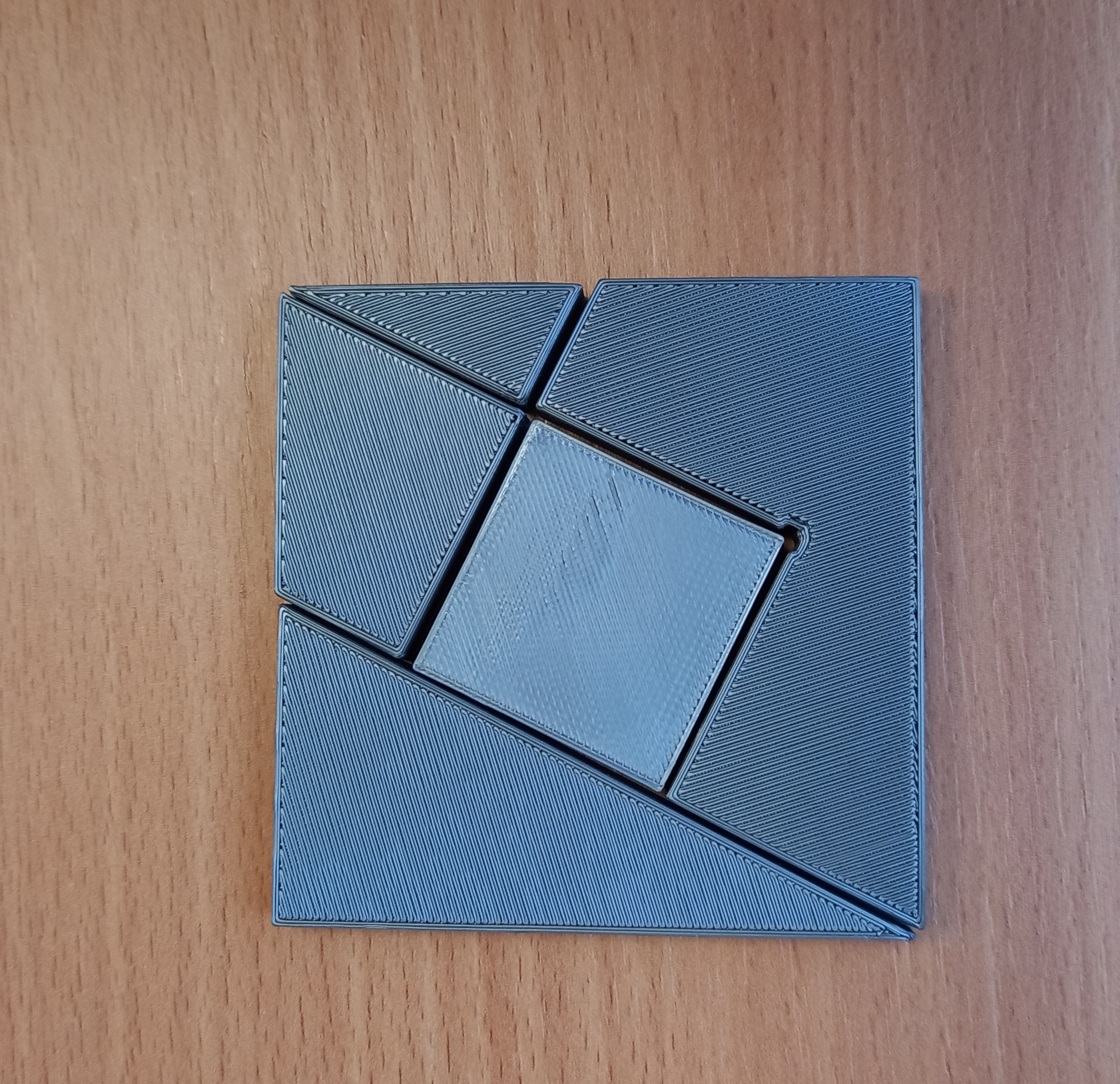
modeling object from tinkercad had no problem in printing.
but I wanted the pieces more fitting together.
[6-3] fitting matter again : Tinkercad elaborationg.
>>> revised and redesign reconstruction.
I did that again to make it little more prettier.
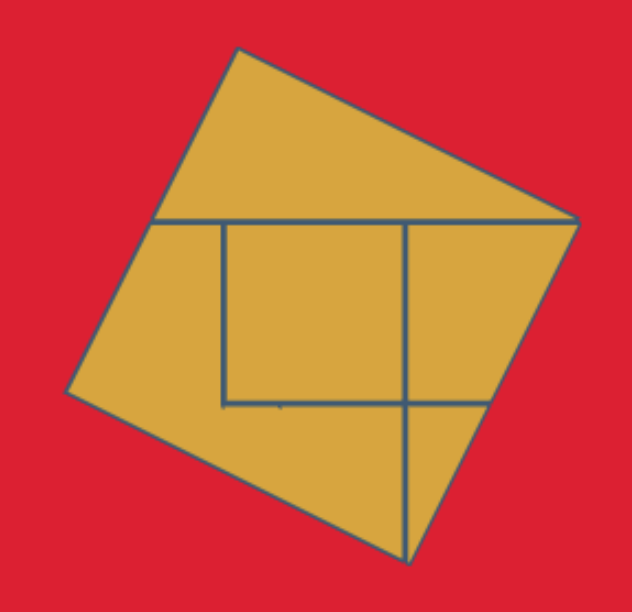
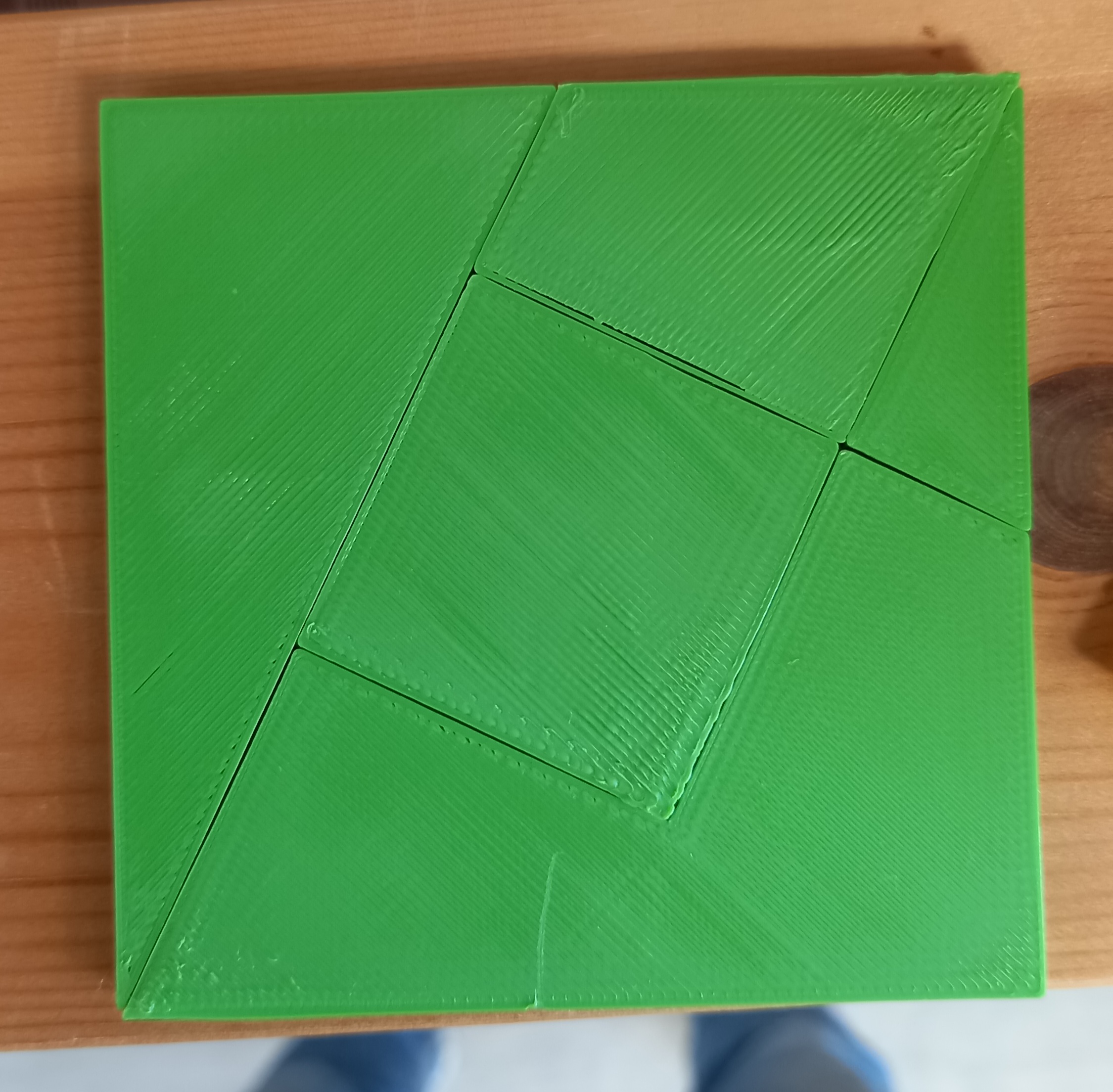
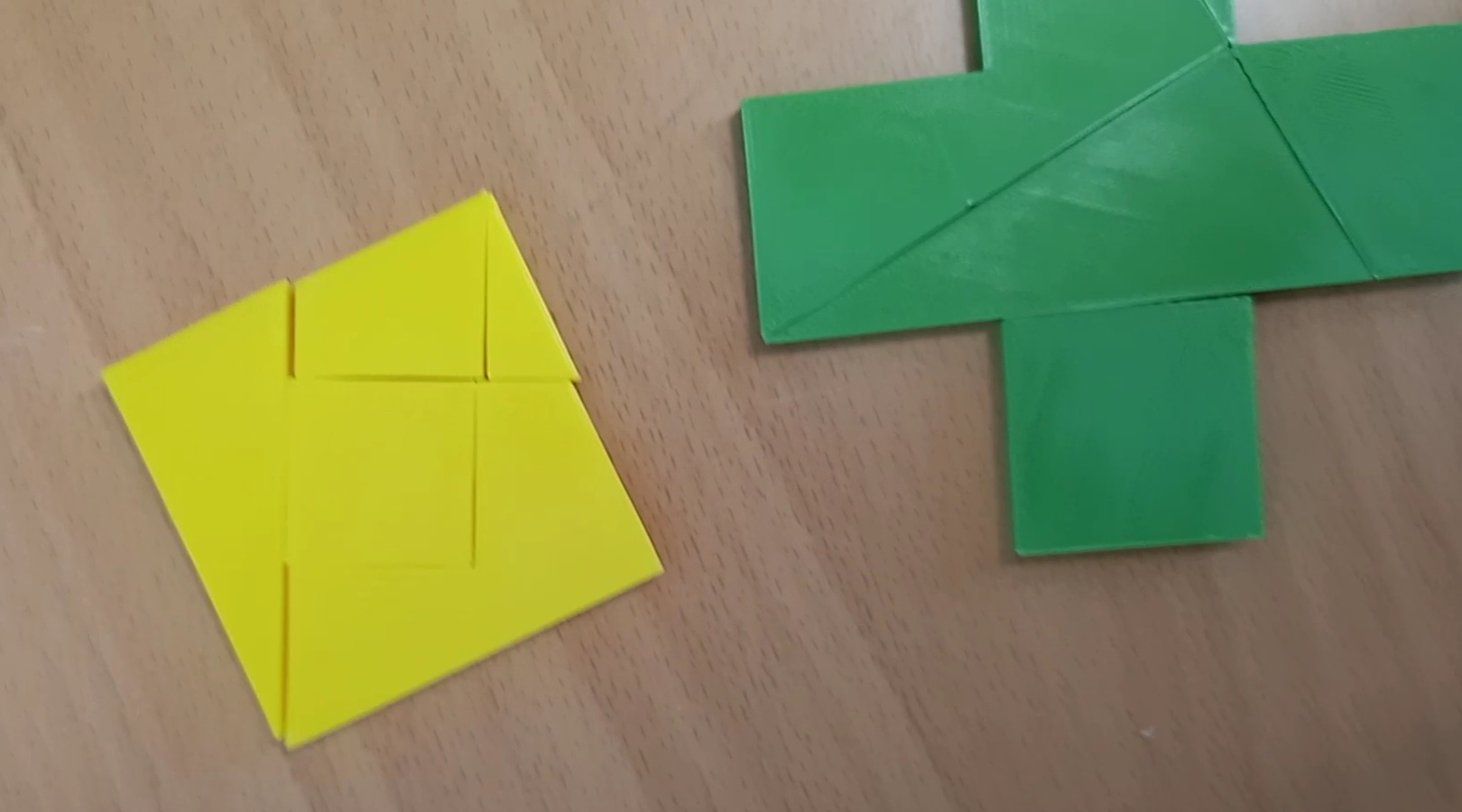
[7] printing and elaborating
printing didn't work always well.
this is the half successful printed object.
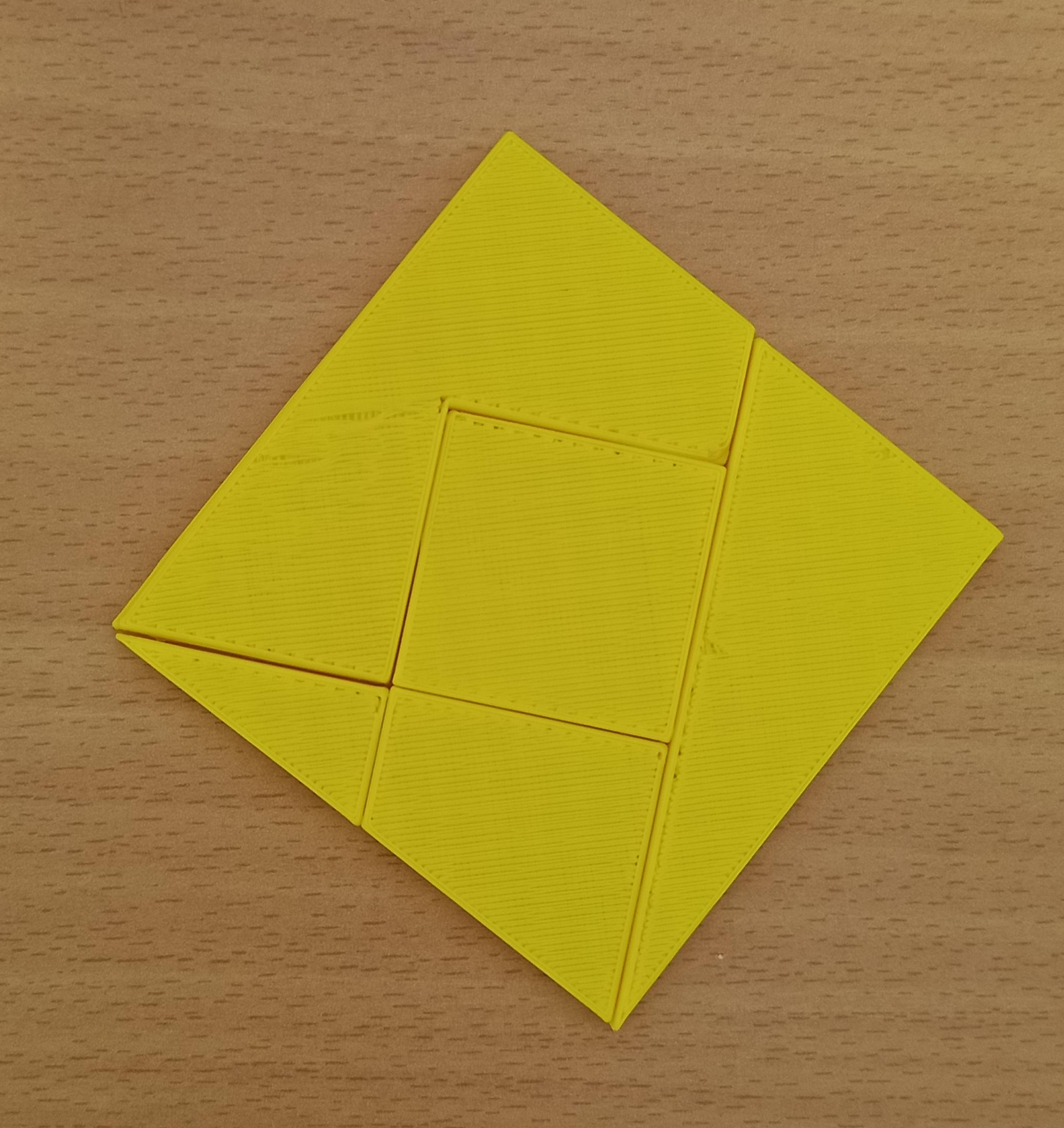
then we need to give the printer day off.
and print it another day. it works..
this is how we comunicate with machine.
machine is another living existence. haha.
Conclusion :
1) Generating Gcode => Geogebra model has more error appeared. TinkerCad is more stable with Gcode generation phase.
2) Printing: Tinkercad object work better. but we can't generalize it, at least with my current printer(prusa MK3).
3) in case of cross dissectiom puzzle, tinkercad was the winner.

wait wait wait.
I am not done yet.
I found the way how to work with Geogebra
[additional success story working with Geogebra]
I can't give up the beauty of Geogebra to get mathematical art.
so I kept tried with thousand of repeatation of the construction, slicing, printing.
I constructed the dissection puzzle from Geogebra.
AGAIN and AGAIN.
but at this time, I downloaded 'stl' file after making pieces one piece by one piece.
and I changed construction strategy seperately.
like I am constructing object considering them are independent. so, to arrange dots to be simple and clear.
It is like,
I construct triangular prism the first and download it.
and move to the second pieces like this.
somehow with this method.
'filled solid' worked.
this time I successed.
I need to figure it out what is the reason of drawing shapes and generating 'stl' files.
Geogebra link (worked) https://www.geogebra.org/classic/e4bvyskj
지오지브라 클래식 - GeoGebra
www.geogebra.org
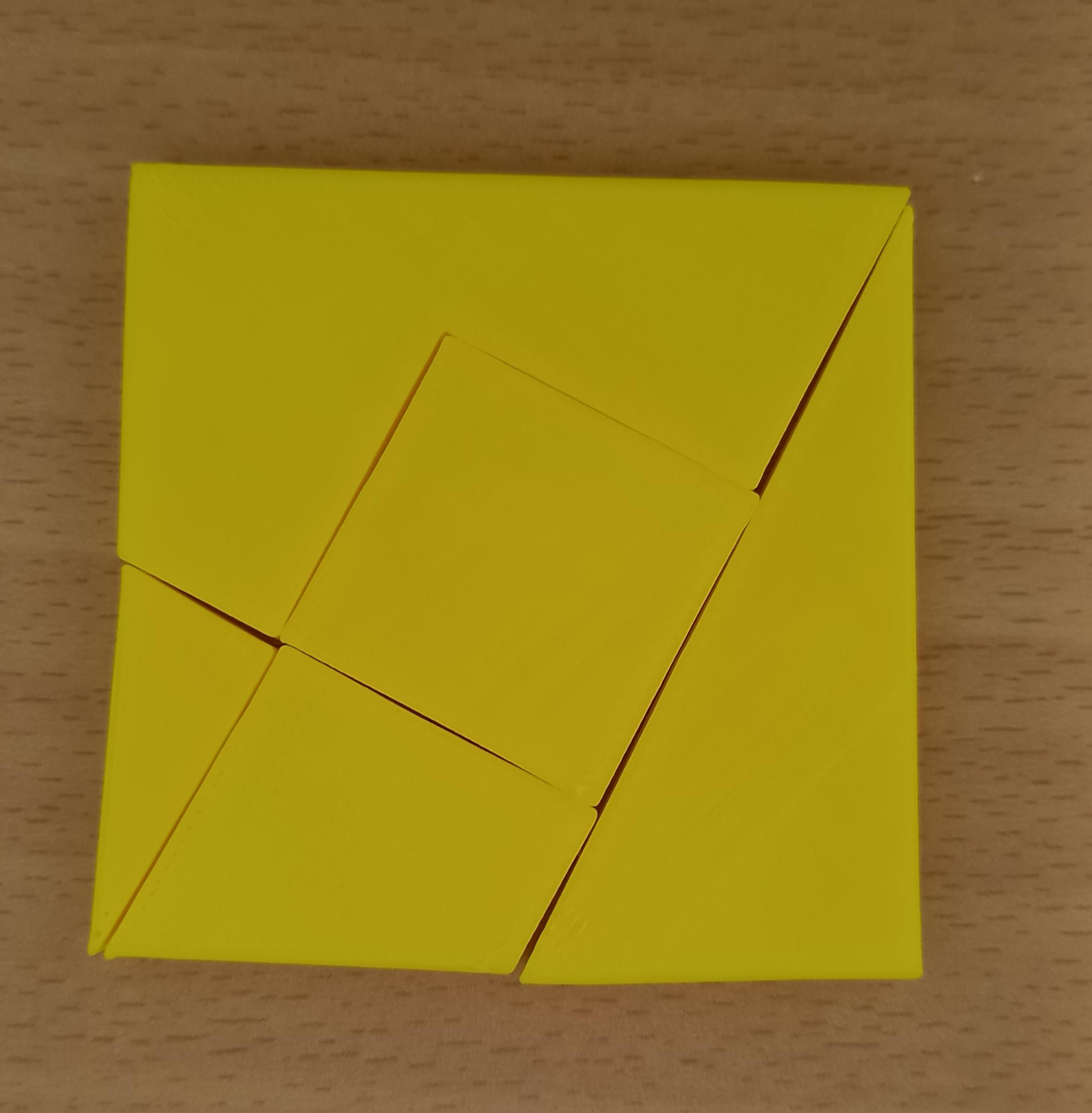
finally I can print it.
maybe my printer needed a rest.
(one 'stl' file didn't work with Gcode from this Geogebra)
https://www.geogebra.org/classic/btyeypzg
지오지브라 클래식 - GeoGebra
www.geogebra.org
but still tinkercad modeled outcome was the better.
more fit perfectly.
'알음다운 > 3D printing Objects' 카테고리의 다른 글
| Which glue should I use for 3D printing? (0) | 2024.05.22 |
|---|---|
| Should we use glue for 3D printing? (0) | 2024.05.19 |
| 회전축이 바뀌는 팽이 제작 실험 (0) | 2024.05.11 |
| 핸펀 거치대 디자인 및 프린팅 [세가지 각도] (0) | 2024.05.10 |
| Should I check 'filled solid' from Geogebra to download 'stl' file? (0) | 2024.05.10 |